Error(NotFound) : deployments.extensions “tiller-deploy” not found
This tutorial shows how to resolve “Error from server (NotFound): deployments.extensions “tiller-deploy” not found” while running kubectl command patch deployment for tiller.
deployments.extensions “tiller-deploy” not found
For example, while running the following command while deploying your application to Kubernetes Cluster through helm deployment, you may encounter the following error.
$ kubectl --namespace kube-system patch deploy tiller-deploy -p '{"spec":{"template":{"spec":{"serviceAccount":"tiller"}}}}'
Error from server (NotFound): deployments.extensions "tiller-deploy" not found
Note, tiller is a server component that runs on Kubernetes cluster which listens for commands from helm and handles configuration and deployment of software release packages on the cluster.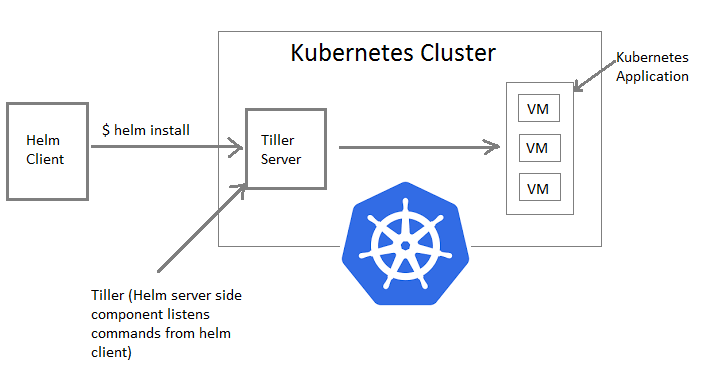
Solution
As you see the error says “tiller-deploy” extensions not found. Therefore you many need to check whether tiller is installed into the kubernetes cluster. To solve the above error you need to install Tiller in to your kubernetes cluster by running helm init command.
$ helm init $HELM_HOME has been configured at /home/sneppets/.helm. Tiller (the Helm server-side component) has been installed into your Kubernetes Cluster. Please note: by default, Tiller is deployed with an insecure 'allow unauthenticated users' policy. To prevent this, run `helm init` with the --tiller-tls-verify flag. For more information on securing your installation see: https://docs.helm.sh/using_helm/#securing-your-helm-installation
Now you can run any kubectl commands related to tiller as shown below and the error should go away.
$ kubectl --namespace kube-system patch deploy tiller-deploy -p '{"spec":{"template":{"spec":{"serviceAccount":"tiller"}}}}'
deployment.extensions/tiller-deploy patched
Also See
- What is Data Loading and loading data into Google BigQuery ?
- How to visualize Big Data using Google Data Studio ?
- Build a Docker Image with a Dockerfile and Cloud Build in GCP?
