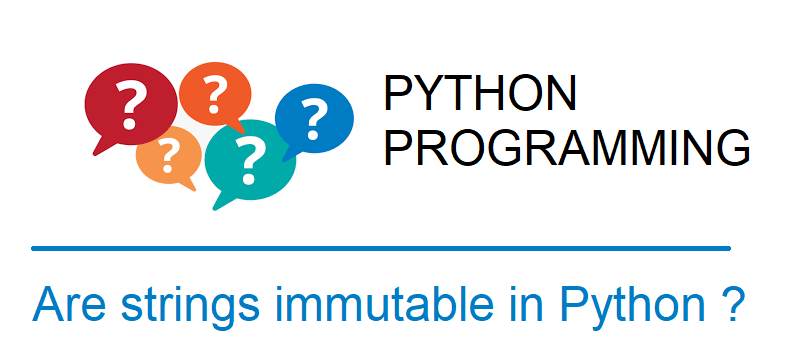Python String Immutability with Examples
In this tutorial you will learn about Python String immutability. In Python string objects are made immutable so that programmers cannot modify the contents of the object even by mistake.
Python String Immutability – Examples
Python strings are not mutable. It means that you cannot use indexing to modify the individual characters or elements of a string (strings in Python are ordered sequence of characters).
Let’s try to understand better with the following example.
Create a string object.
>>> name = "John"
Next, let’s try to use string index to modify a character in the given string i.e., try to modify the first character of the string.
>>> name[0] = "K" --------------------------------------------------------------------------- TypeError Traceback (most recent call last) <ipython-input-108-daf616b38898> in <module> ----> 1 name[0] = "K" TypeError: 'str' object does not support item assignment
Therefore, you cannot use indexing to alter the individual elements of a string. Hence strings in Python are immutable.
In the next section you will learn how to modify strings in Python.
How to modify strings in Python ?
Strings are immutable. But you can accomplish strings modification in Python by generating a copy of original.
Here are some examples that shows how to modify string in Python.
>>> name = "John" >>> last_characters = name[1:] >>> last_characters 'ohn' >>> 'K' + last_characters 'Kohn' >>> x = 'Hello World' >>> x = x + ", welcome to our paradise" >>> x 'Hello World, welcome to our paradise' >>> ch = 'y" >>> ch * 10 'yyyyyyyyyy' >>> '5' + '4' '54'
Also, you can use String methods to modify strings in Python as shown in the examples below.
>>> x = 'Hello World'
>>> x.upper()
'HELLO WORLD'
>>> x
'Hello World'
>>> x.lower()
'hello world'
>>> x.replace('H', 'F')
'Fello World'
>>> x[:0] +'F'+ x[1:]
'Fello World'
That’s it. Basically, you had learnt why Python strings are called immutable and how to accomplish changing strings by generating copy of the original string in Python. Also, learnt some strings properties and methods to achieve the same.
Hope it helped 🙂
You’ll also like:
- Floating point number to fixed point conversion in Python
- Single digit number to double digits string conversion in Python
- What is %matplotlib inline and how to use ?
- Python Program to Check Given Number is Odd or Even
- Increase the cell width of the Jupyter Notebook in browser
- Add python3 kernel to jupyter IPython notebook ?
- Programs to Print Patterns – Pyramid, Triangle using Star
- How to change the default theme in Jupyter Notebook ?
- Change the Jupyter Notebook startup folder in Windows & Mac
- To run Jupyter Notebook on Windows from command line
- String Slicing in Python with Examples
- Python program to find the greatest of three numbers
- Find difference between two given numbers in Python
- String indexing in Python with Examples
- Embed HTML within IPython Notebook
- Check if Python Object is a Number ?
- Remove non-numeric characters from string in Python
- String Formatting in Python – Examples
- Convert negative to positive number in Python
- TypeError: a bytes-like object is required, not ‘str’ – Python3
- Extract numbers from a string in python
- Java String substring() example program
References