@ContentChild TypeError: Cannot read property ‘nativeElement’ of undefined
This tutorial guides you on how to resolve @ContentChild TypeError: : Cannot read property ‘nativeElement’ of undefined error that you are facing in Angular.
@ContentChild: Cannot read property ‘nativeElement’ of undefined
When I was trying access to ng-content with @ContentChild I got the following error : Cannot read property ‘nativeElement’ of undefined.
ERROR TypeError: Cannot read property 'nativeElement' of undefined
at ItemElementComponent.push../src/app/item-element/item-element.component.ts.ItemElementComponent.ngOnInit (item-element.component.ts:54)
at callHook (core.js:2970)
at callHooks (core.js:2940)
at executeInitAndCheckHooks (core.js:2892)
at selectIndexInternal (core.js:6331)
at ɵɵadvance (core.js:6304)
at AppComponent_app_item_element_9_Template (template.html:31)
at executeTemplate (core.js:7757)
at refreshView (core.js:7626)
at refreshEmbeddedViews (core.js:8726)
Here is the code that I tried accessing ng-content with @ContentChild which resulted in above error. In App Component placed the local reference “#contentParagraph” on the pragraph.
app.component.html
<div class="container">
<app-create-item (itemAdded)="onItemAdded($event)"
(itemSpecAdded)="onItemSpecAdded($event)"></app-create-item>
<hr>
<div class="row">
<div class="col-xs-12">
<button class="btn btn-primary" (click)="onChangeComponentElement()">Change item element</button>
<!-- To Demo ngOnDestroy() -->
<button class="btn btn-danger" (click)="onDestroyComponentElement()"> Destroy component</button>
<app-item-element *ngFor="let elem of itemElems"
[itemElem] = "elem"
[title] = "elem.title">
<!-- projecting content into component with ng-content -->
<p #contentParagraph>
<strong *ngIf="elem.type === 'item'" style="color: orange">{{ elem.desc }}</strong>
<em *ngIf="elem.type === 'spec'">{{ elem.spec }}</em>
</p>
</app-item-element>
</div>
</div>
</div>
Then, accessed the template reference variable “#contentParagraph” in our ItemElementComponent class using @ContentChild as shown below.
item-element.component.ts
import {
AfterViewChecked,
AfterViewInit,
AfterContentChecked,
AfterContentInit,
Component,
DoCheck,
Input,
OnChanges,
OnInit,
SimpleChanges,
OnDestroy,
ElementRef,
ContentChild
} from '@angular/core';
@Component({
selector: 'app-item-element',
templateUrl: './item-element.component.html',
styleUrls: ['./item-element.component.css'],
})
export class ItemElementComponent implements OnInit, OnChanges, DoCheck, AfterContentInit, AfterContentChecked, AfterViewInit, AfterViewChecked, OnDestroy{
@Input() itemElem : {type: string, title: string, desc: string, spec: string};
@Input() title : string;
@ContentChild('contentParagraph') paragraph : ElementRef;
constructor() {
console.log("constructor called.....");
}
ngOnChanges(changes: SimpleChanges) {
console.log("ngOnChanges called.....");
console.log(changes);
}
ngOnInit(): void {
console.log("ngOnInit called.....");
console.log('Paragraph text Content:' + this.paragraph.nativeElement.textContent);
}
ngDoCheck(){
console.log("ngDoCheck called.....");
}
ngAfterContentInit(){
console.log("ngAfterContentInit called.....");
}
ngAfterContentChecked(){
console.log("ngAfterContentChecked called.....");
}
ngAfterViewInit(){
console.log("ngAfterViewInit called.....");
}
ngAfterViewChecked(){
console.log("ngAfterViewChecked called.....");
}
ngOnDestroy(){
console.log("ngOnDestroy called.....");
}
}
While running Angular application with above code changes I got ERROR TypeError: Cannot read property ‘nativeElement’ of undefined.
After referring angular docs I understood that from Angular 8+, the @ContentChild syntax have been changed slightly as shown below.
Instead of:
@ContentChild('contentParagraph') paragraph: ElementRef;
Should use
@ContentChild('contentParagraph', {static: true}) paragraph: ElementRef;
Note, you need to add {static: true} as a second argument, if you are planning to access the selected element inside of ngOnInit(). And if you don’t access the selected element in ngOnInit(), but elsewhere in your component the set {static: false} instead.
Also, note if you are using Angular 9+, you need to add {static:true} if needed, but not {static:false}
Of course, you can’t access the value “paragraph” of before you reach ngAfterContentInit() as shown below***.
item-element.component.ts:43 constructor called.....
item-element.component.ts:47 ngOnChanges called.....
item-element.component.ts:48 {itemElem: SimpleChange, title: SimpleChange}
item-element.component.ts:52 ngOnInit called.....
***item-element.component.ts:53 Header Content:
***item-element.component.ts:54 Paragraph text Content:
item-element.component.ts:58 ngDoCheck called.....
item-element.component.ts:62 ngAfterContentInit called.....
***item-element.component.ts:63 Paragraph text Content:Android phone by Google
Therefore, after adding second argument {static: true} , the error TypeError: : Cannot read property ‘nativeElement’ of undefined while using @ContentChild is gone away.
Hope it helped 🙂
- Call ngOnInit() again from another function – Angular 9 ?
- ngOnChanges get new value and previous value – Angular
- Why do we need ngDoCheck lifecycle hook – Angular ?
- Global Angular CLI version is greater than your local version
- Upgrade Angular CLI to the latest version Angular 9 or 10 ?
- ViewEncapsulation modes and differences
- How to use new static option in ViewChild Angular 9 ?
- Project contents into angular components using ng-content
- Call ngOnInit() again from another function – Angular 9 ?
- How to access ng-content with @ContentChild – Angular Component ?
- How Angular Encapsulates Styles using ViewEncapsulation ?
- ngAfterViewInit with Example – Angular
- ngAfterContentChecked with Example
- ngOnDestroy Example Angular
- Angular Component : In which lifecycle hook you can check value of DOM element ?

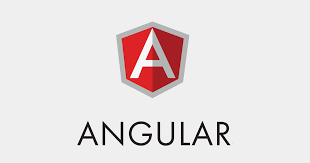
you saved my whole day, it worked for me and hope for everyone.
still it shows the same error to me