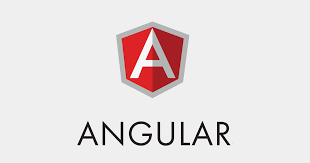EventEmitter parameter value undefined for listener
I was trying to use EventEmitter to emit custom events and to handle show/hide components in the AppComponent based on the menu item/link that was clicked in the header. In the parent component EventEmitter parameter value undefined for listener.
EventEmitter parameter value undefined for listener
The parent component was listening for the event “menuItemSelected” as shown below.
app.component.html
<app-header (menuItemSelected)="onNavigate($event)"></app-header>
<div class="container">
<div class="row">
<div class="col-md-12">
<app-recipes *ngIf="loadedPage === 'recipes'"></app-recipes>
<app-shopping-list *ngIf="loadedPage === 'shopping-list'"></app-shopping-list>
</div>
</div>
</div>
app.component.ts
import { Component } from '@angular/core';
@Component({
selector: 'app-root',
templateUrl: './app.component.html',
styleUrls: ['./app.component.css']
})
export class AppComponent {
loadedPage = 'recipes';
onNavigate(page: string){
console.log ("Page :: " + page);
this.loadedPage = page;
}
}
header.component.ts
import { Component, EventEmitter, Output } from '@angular/core';
@Component({
selector:'app-header',
templateUrl: './header.component.html'
})
export class HeaderComponent {
collapsed = true;
@Output() menuItemSelected = new EventEmitter<string>();
onSelect(menuItem: string) {
console.log("Menu Selected :: " + menuItem);
this.menuItemSelected.emit();
}
}
For instance, I was getting page :: undefined in the console log which indicates that EventEmitter parameter value is undefined for listener.
Angular is running in the development mode. Call enableProdMode() to enable the production mode. client:52 [WDS] Live Reloading enabled. header.component.ts:15 Menu Selected :: recipes app.component.ts:13 Page :: undefined header.component.ts:15 Menu Selected :: shopping-list app.component.ts:13 Page :: undefined
header.component.html
<nav class="navbar navbar-default">
<div class="container-fluid">
<div class="navbar-header">
<button type="button" class="navbar-toggle" (click)="collapsed = !collapsed">
<span class="icon-bar" *ngFor="let iconBar of [1, 2, 3, 4]"></span>
</button>
<a routerLink="/" class="navbar-brand">Myrecipes.com</a>
</div>
<div class="navbar-collapse" [class.collapse]="collapsed" (window:resize)="collapsed = true">
<ul class="nav navbar-nav">
<li><a href="#" (click)="onSelect('recipes')">Recipes</a></li>
<li><a href="#" (click)="onSelect('shopping-list')">Shopping List</a></li>
</ul>
<ul class="nav navbar-nav navbar-right">
<li class="dropdown">
<a href="#" class="dropdown-toggle" role="button">Manage <span class="caret"></span></a>
<ul class="dropdown-menu">
<li><a href="#">Save Data</a></li>
<li><a href="#">Fetch Data</a></li>
</ul>
</li>
</ul>
</div>
</div>
</nav>
Solution: EventEmitter parameter value undefined for listener
Note, menuItem should be there as an argument for emit() method for the event “menuItemSelected” which was missed in my case. After, adding “menuItem” argument the undefined error gone away.
import { Component, EventEmitter, Output } from '@angular/core';
@Component({
selector:'app-header',
templateUrl: './header.component.html'
})
export class HeaderComponent {
collapsed = true;
@Output() menuItemSelected = new EventEmitter<string>();
onSelect(menuItem: string) {
console.log("Menu Selected :: " + menuItem);
this.menuItemSelected.emit(menuItem);
}
}
That’s it. Hope you had learnt how to resolve parent component EventEmitter parameter value undefined error for listener.
Hope it helped 🙂
- Call ngOnInit() again from another function – Angular 9 ?
- ngOnChanges get new value and previous value – Angular
- Why do we need ngDoCheck lifecycle hook – Angular ?
- Global Angular CLI version is greater than your local version
- Upgrade Angular CLI to the latest version Angular 9 or 10 ?
- How to use new static option in ViewChild Angular 9 ?
- Project contents into angular components using ng-content
- Call ngOnInit() again from another function – Angular 9 ?
- ngAfterContentInit with Example – Angular
- ngAfterViewInit with Example – Angular
- ngAfterContentChecked with Example
- ngOnDestroy Example Angular
- Angular Component : In which lifecycle hook you can check value of DOM element ?
- @ContentChild TypeError: Cannot read property ‘nativeElement’ of undefined
- Access ng-content with @ContentChild – Angular Component
- How to select an element in a component template – Angular ?
- Difference between @ViewChild and @ContentChild – Angular Example
- Expected 0 type arguments, but got 1 : Angular
- Angular – Access template reference variables from component class ?
- Pass variable from parent to custom child component – Angular 9
- Cannot find name ‘Output’ – Angular
- Typescript Error: Property does not exist on value of type