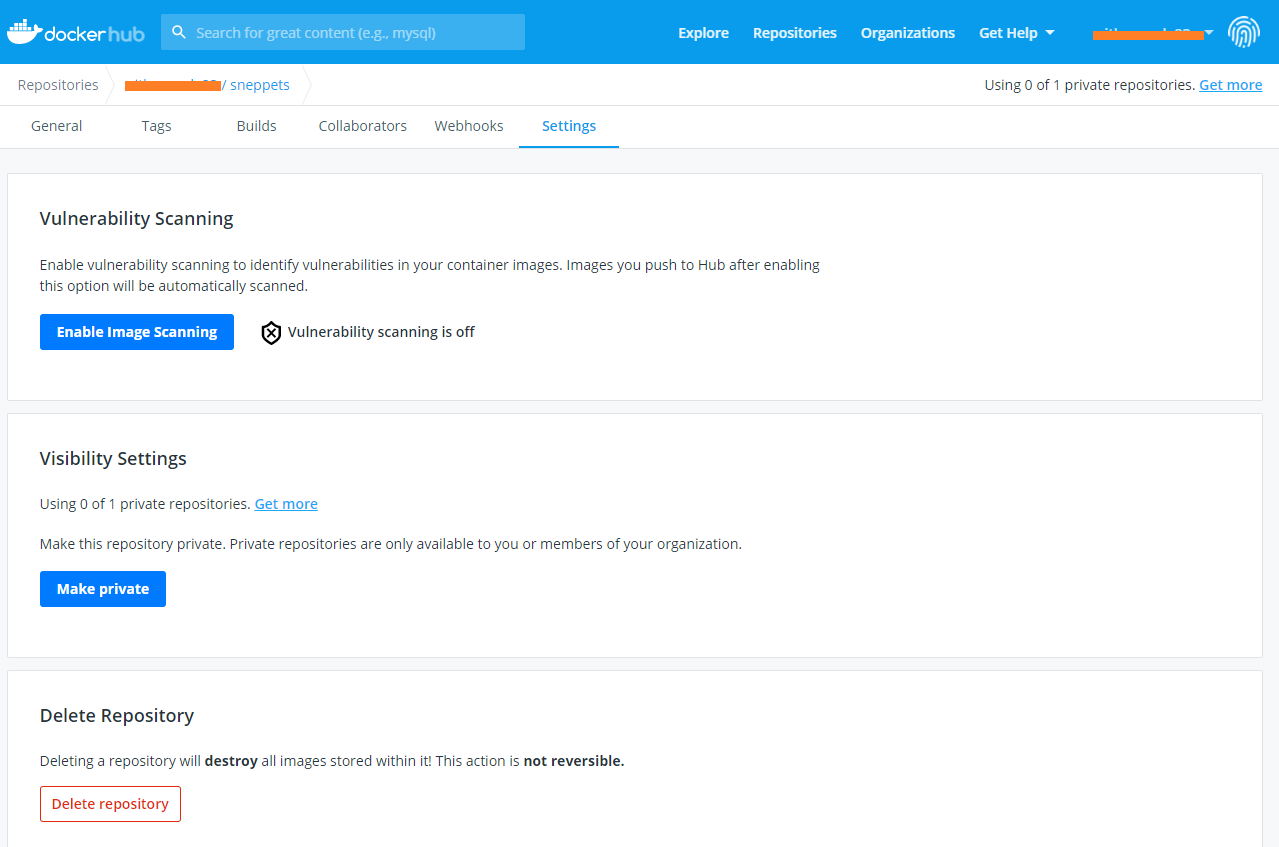Delete docker repository from the docker hub
This tutorial guides you on how to delete docker repository from the docker hub. By following this tutorial you will be able to delete docker repo from the docker hub via the docker hub web interface. Let’s see how to do that now.
Delete docker repository from the docker hub
First, you should make sure that you have logged in to Docker Hub with your credentials.
Then follow the below steps to delete repository from the docker hub
1 : Click repositories link on the top menu or go to https://hub.docker.com/repositories
2: Click the name of the repo to be deleted from the list of repos.
3: Then click Settings tab
4: After that you can see “Delete repository” button under Settings as shown below.
5: Hitting “Delete repository” button will prompt message saying ” This deletes the repository, all the images it contains, and its build settings. This cannot be undone.“. You may need to type name of your repo to confirm deletion.
Note, deleting a repository will destroy all images stored within it! This action is not reversible.
6: Click “Delete“.
That’s it the repository will be destroyed and all the images stored in the repo will be removed.
Hope it helped 🙂
- How to Explore Docker Container’s File System ?
- Docker EXPOSE Port only to the Host on Google Cloud
- Get Docker Container’s IP Address from the Host
- Copy Files between Host and Docker Container
- Start Stop Restart MariaDB on Linux OS
- Set or change root password in Ubuntu Linux
- Putty Fatal Error No supported authentication methods available
- How to find which users belongs to a specific group in linux
- Give write permissions for specific user or group for specific folder in linux
- Unzip a zip file from Terminal (Google Cloud Shell)
- Build a Docker Image with a Dockerfile and Cloud Build in GCP?
- How to create GCP project on Google Cloud Platform
- MariaDB – How to set max_connections permanently ?
- Create GCP project on Google Cloud Platform
- Is it possible to change Google Cloud Platform Project ID ?
- Create non-root SSH user account and provide access to specific folders
- MySQL : How to grant all privileges to the user on database ?