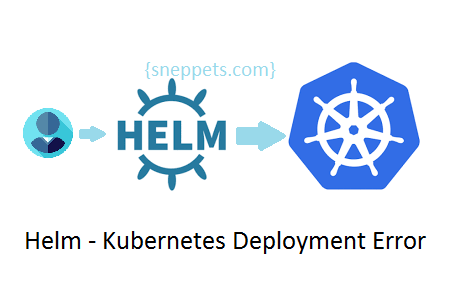Helm unable to deploy application to any Kubernetes on specified namespaces
This tutorial guides you how to solve Error: release ams failed: namespaces “ams” is forbidden: User “system:serviceaccount:kube-system:default” cannot get resource “namespaces” in API group “” in the namespace “ams” while running helm command.
Helm deployment namespaces error
Are you facing the following error while using helm to deploy the application to any kubernetes cluster
$ helm install --namespace ams --name ams --set fullNameOverride=ams \ > deployment/helm/social-network Error: release ams failed: namespaces "ams" is forbidden: User "system:serviceaccount:kube-system:default" cannot get resource "namespaces" in API group "" in the namespace "ams"
Solution:
If you are getting the above error while running helm install command, it might be because of not having permissions to deploy tiller. Therefore you need to add account using the below mentioned commands.
$ kubectl --namespace kube-system create serviceaccount tiller from server (AlreadyExists): serviceaccounts "tiller" already exists
$ kubectl create clusterrolebinding tiller-cluster-rule \ --clusterrole=cluster-admin --serviceaccount=kube-system:tiller clusterrolebinding.rbac.authorization.k8s.io/tiller-cluster-rule created
$ kubectl --namespace kube-system patch deploy tiller-deploy \
-p '{"spec":{"template":{"spec":{"serviceAccount":"tiller"}}}}'
deployment.extensions/tiller-deploy patched
$ helm repo update
Then try running helm deployment commands like below, it should work now.
$ helm install --namespace ams --name ams --set fullNameOverride=ams \ deployment/helm/ams NAME: ams LAST DEPLOYED: Tue Feb 18 17:10:17 2020 NAMESPACE: ams STATUS: DEPLOYED RESOURCES: ==> v1/ClusterRole NAME AGE ams-grafana-clusterrole 5s -------------------- --------------------------- ---------------------------
Hope this suggestion helped !!
Also See
- Know how to check where docker images are stored locally?
- How to check docker image contents after you pull a docker image
- Build a Docker Image with a Dockerfile and Cloud Build in GCP?
- GCP Virtual Private Network (VPN) Tunnels Lab Example
- Kubernetes Error : did you specify the right host or port ?