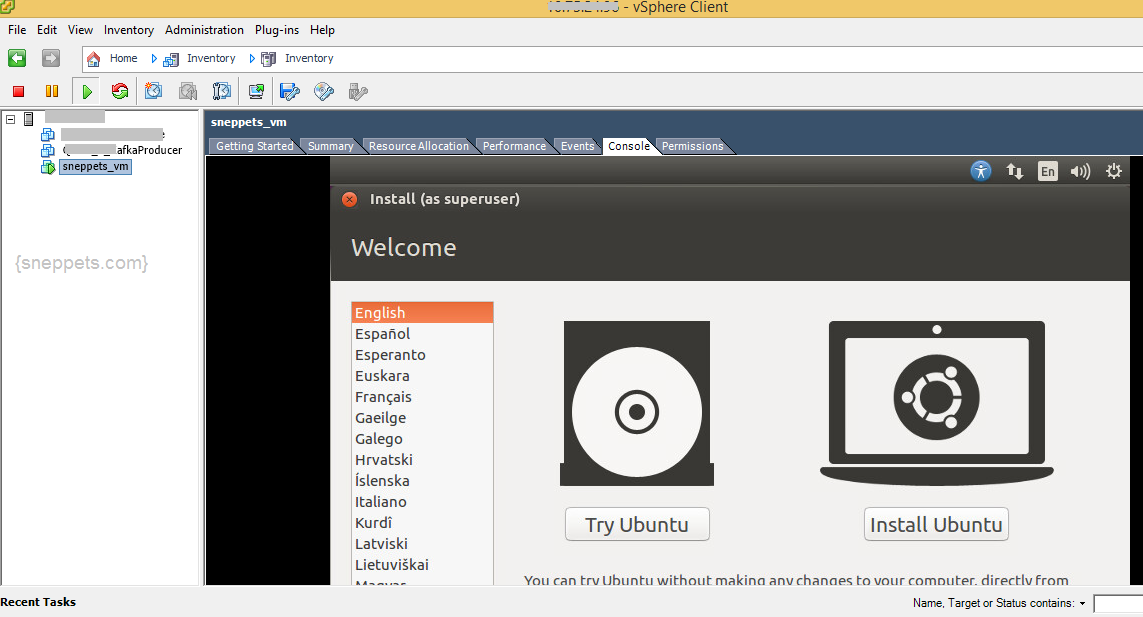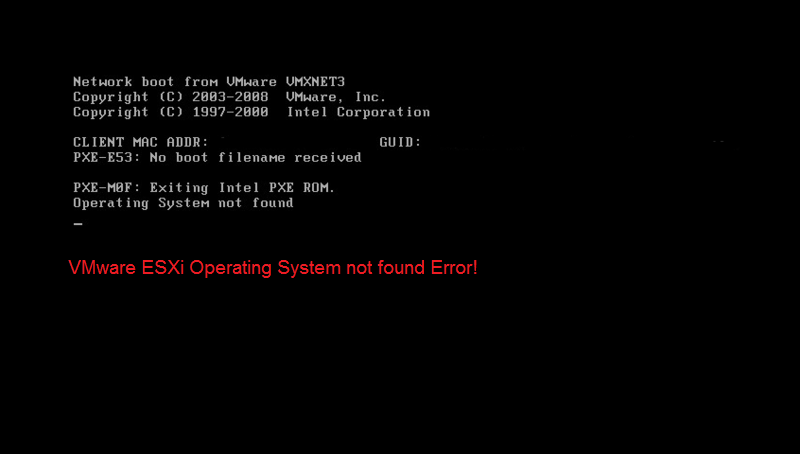Solved VMware ESXi Server Operating System not found ERROR
To resolve “Operating System Not Found” error when you power ON the virtual machine that’s just created, you need to connect the device/ISO to the Virtual Machine.
Procedure to Solve Operating System not found error
- Select your Virtual Machine from inventory panel
- Right click -> Edit Settings -> Choose CD/DVD
- Under Device Status -> Select Connect at Power ON. You are done
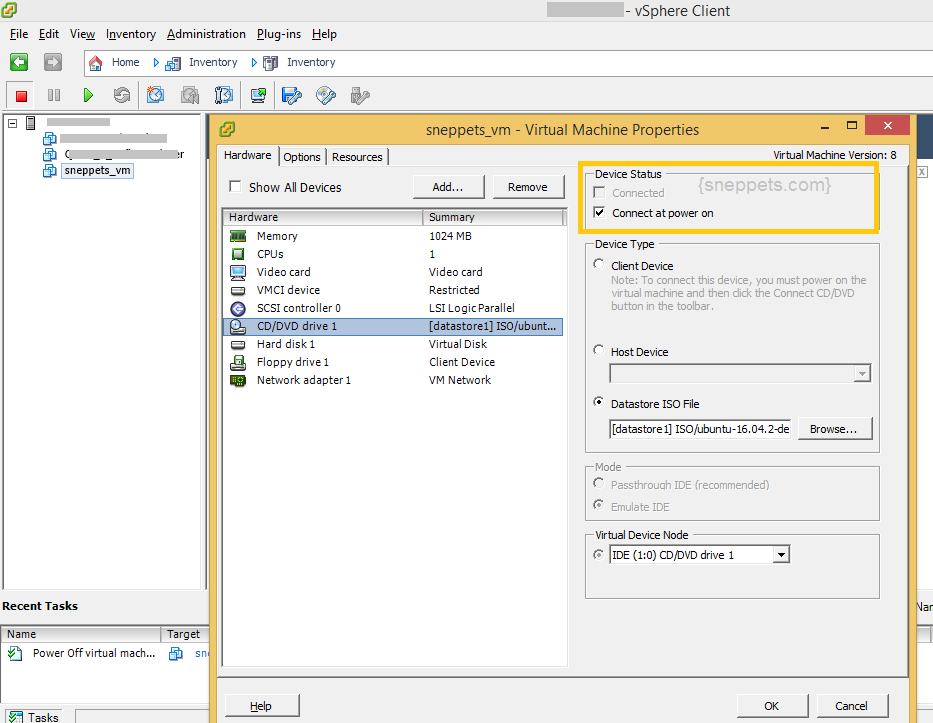
- Then try to Power ON now and you should see the following OS installation screen instead of that error.