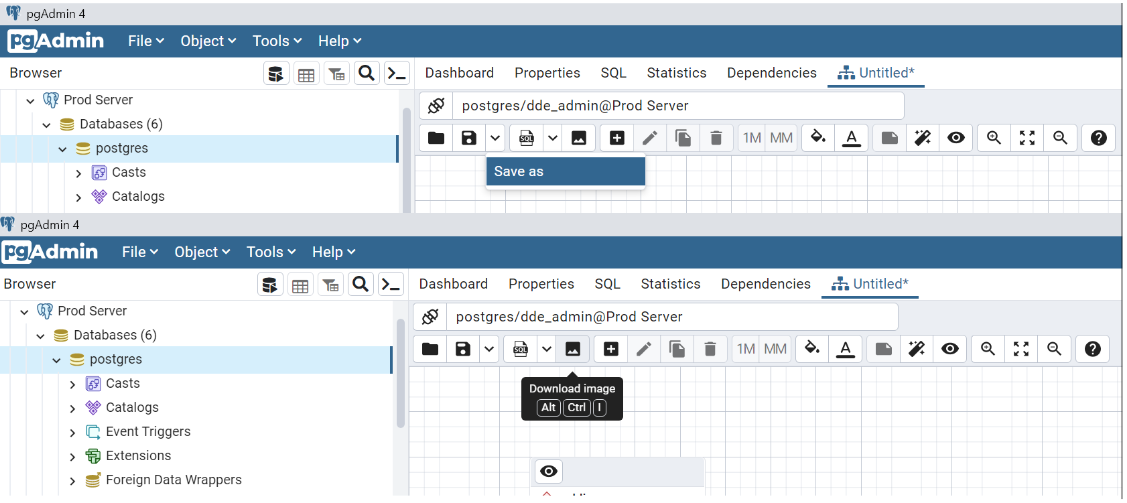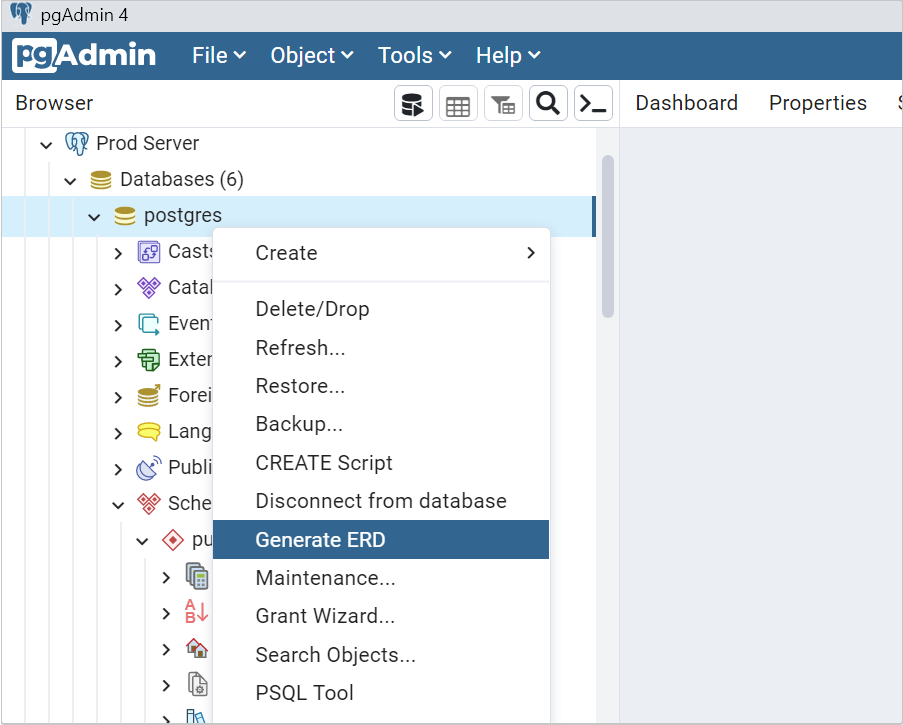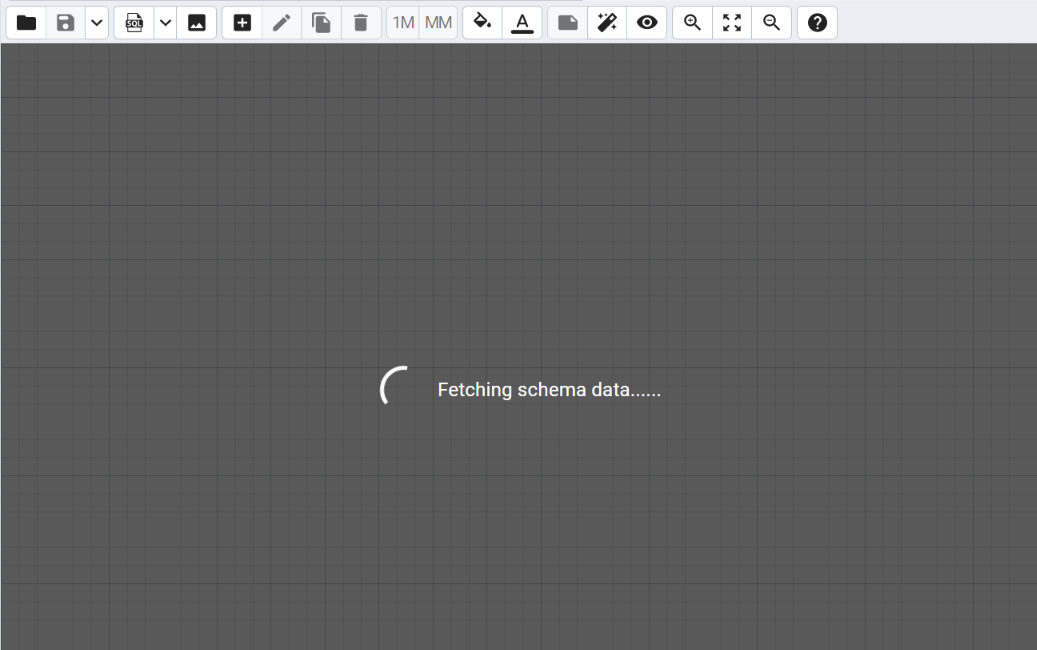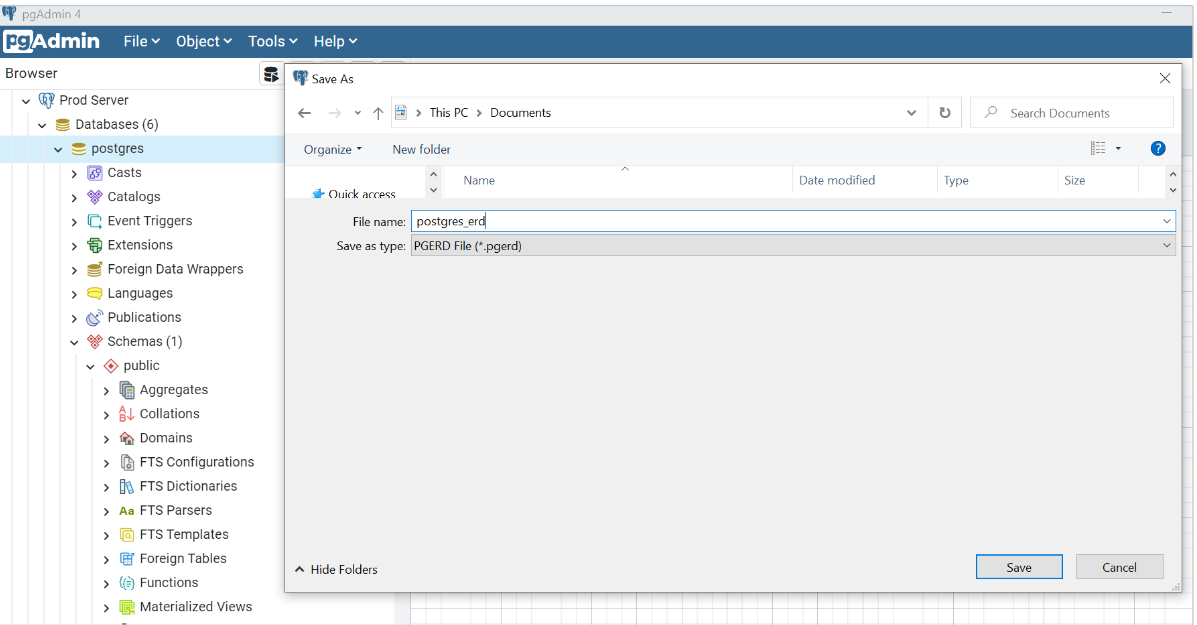How to visualize database tables and relations in postgreSQL using PgAdmin ?
Are you trying to visualize database tables and relations in postgreSQL using PgAdmin tool ? There is an option in PgAdmin tool to generate an ERD using an existing database or table as well.
Database Visualization in PostgreSQL PgAdmin
To generate an ERD from PgAdmin, you need to right click on the database then select option “Generate ERD” to generate an ERD from the database.
Once you select the above option, you would see the following message “fetching schema data….“
After ERD diagram is generated either you can use “Save As” option to save the generated ERD diagram as .pgerd file. Otherwise you can download the image as shown in the pictures below.
Hope you find this sneppet helpful 🙂
- How to Start Stop Restart MariaDB on Linux OS ?
- MariaDB – How to set max_connections permanently ?
- Find mongo documents where a field contains a string pattern
- How to set or change root password in Ubuntu Linux ?
- Putty Fatal Error No supported authentication methods available
- How to find which users belongs to a specific group in linux
- Give write permissions for specific user or group for specific folder in linux
- How to unzip a zip file from Terminal (Google Cloud Shell)
- Sort numeric strings as numbers in mongodb database
- GCP Virtual Private Cloud (VPC) Networks Fundamentals
- Sort numeric strings as numbers in mongodb database
- Is it possible to change Google Cloud Platform Project ID ?
- Create non-root SSH user account and provide access to specific folders
- What is the purpose of Git Stash command ?
References