How to fix stuck popup flash in your DSLR camera ?
This tutorial guides you on how to fix stuck popup flash in your DSLR camera. I have a nikon D5100 SLR camera and one fine day in the dark environment where lighting is less, the flash did not popup in auto flash ON mode and it is stuck due to some issue.
Fix stuck popup flash in your DSLR camera
This tutorial guides you to popup the flash without battery in different DSLR cameras and just not NIKON camera’s alone. But I tried the following solution in my NIKON D5100 SLR camera and it worked for me.
The most common problem situation would be the locking hook is stuck and unable to release the popup flash. Follow the below steps to fix stuck popup flash in your DSLR camera.
Solution for popup flash stuck in DSLR camera
Let’s see what steps you need to follow to fix this issue.
Step 1: First, try to locate the position of locking hook which locks and releases your popup flash of your DSLR camera as shown in #1.
Step 2: Next, you need to create a plastic tool as shown in picture #3. You know I had created that tool out of plastic price tag that came with my new T-shirt which is used to display the price tag (#2) :-).
You can use scissors to create a plastic tool as I showed in the above picture. Once you are ready with the tool, then move on to the next step.
Step 3: Finally, you need a knife or some tool using which you can gently lift the flash from the point as shown in #4 blue, so that you can use the above plastic tool that you had made. Note, ensure you don’t lift too much otherwise your flash may get damaged.
Make sure that you lift the flash from the point #4 as shown in the picture gently, then use the plastic tool and try to get that little tiny locking hook on the right side of the flash (orange line point) and pull/push it gently to release the lock. The flash that was stuck would be released and it should work fine now.
That’s it. You had learnt how to make a new simple tool to fix stuck popup flash in your DSLR camera.
Disclaimer:
Note, the above step will work only if you have minor mechanical issue where the locking hook is unable to release the flash.
Make sure that you do above steps gently without damaging your DSLR camera. If this solution did not work for you or if you are not sure what you are doing I would recommend you to take the camera to repair or service center to get it repaired.
Also See:
- What is the difference between Containers and VMs ?
- McAfee Agent cannot be removed while it is in managed mode
- Install JDK and Eclipse on Windows 10 Machine ?
- How to install Operating System in the VMware ESXi server using vSphere Client
- Upload ISO image file to VMware ESXi datastores.
- How to fix iPhone touch screen unresponsiveness and not working ?
- How to add 16GB RAM along with 8GB RAM – Acer Aspire 7 Laptop ?

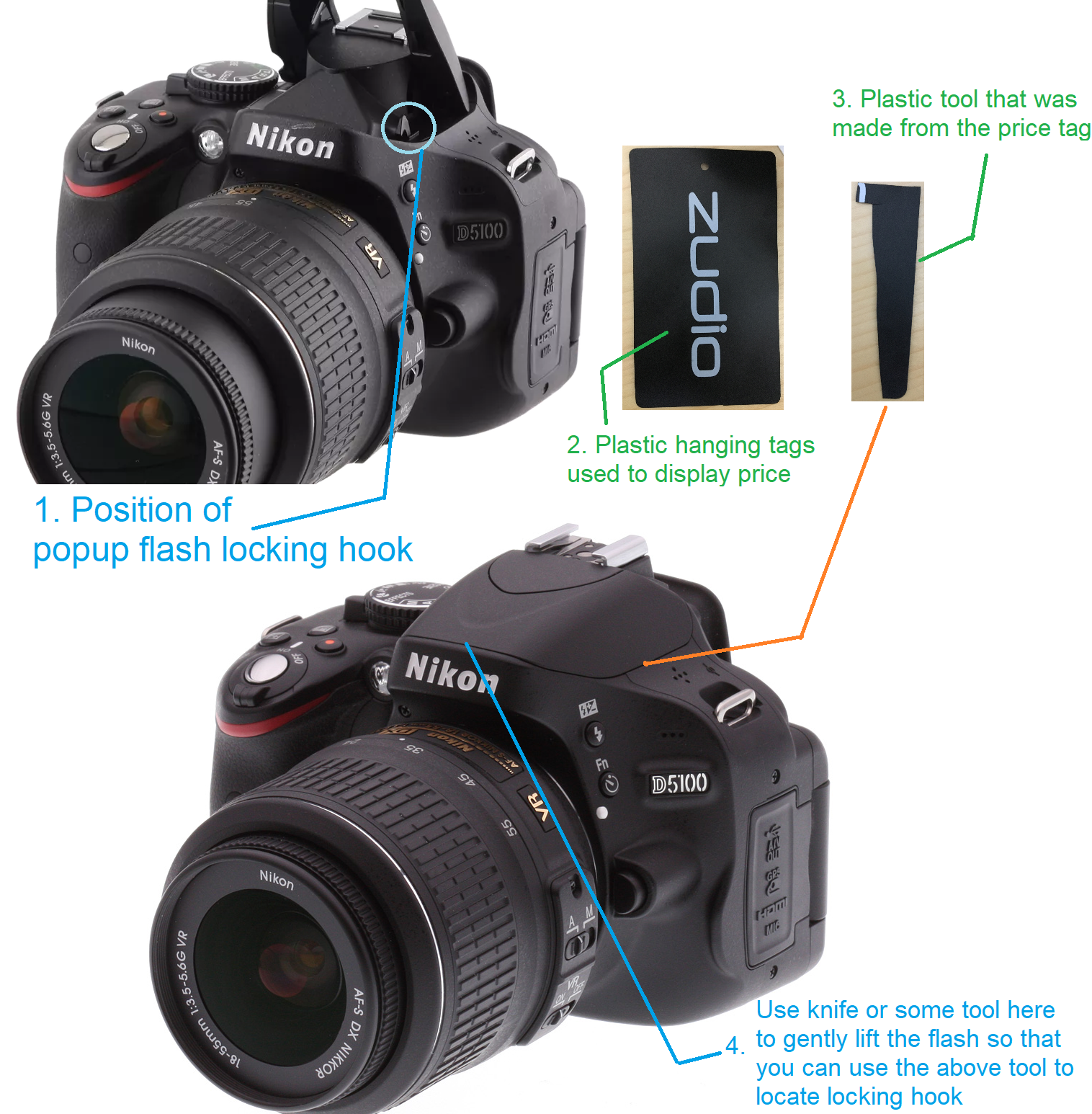
This worked Thanks