McAfee Agent cannot be removed while it is in managed mode
Problem:
The following error occurs when you try to uninstall McAfeee Agent from the Windows
“McAfee Agent cannot be removed while it is in managed mode”
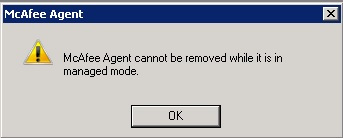
Cause:
McAfee Agent is designed in that way to prevent end users from removing Agent.
Solution:
- Locate the file FrmInst.exe file in the client computer.
C:\Program Files\McAfee\Common Framework\ (OR) C:\Program Files (x86)\McAfee\Common Framework\
- Login as Windows Administrator
- Press Windows + R
- Type cmd
- Click OK
- Run the following command
C:\Program Files (x86)\McAfee\Common Framework>FrmInst.exe /remove=agent
- Close the command line
- Remove any McAfee managed products such as VirusScan Enterprise or Endpoint Encryption from the client computer.
You can now uninstall MA through Windows Programs and Features or from the command line.

Excellent post. Thank you and good luck.
Helpful. I’d be very grateful if you could have elaborate a little bit further. Cheers!