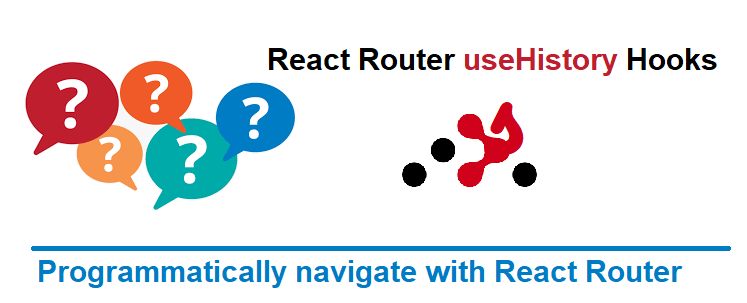Programmatically navigate with React Router using history object
In React Router, you can programmatically navigate to a different route using the history object provided by React Router. Here’s an example of how you can programmatically navigate with React Router.
Programmatically navigate with React Router using history object
import { useHistory } from 'react-router-dom';
function MyExampleComponent() {
const history = useHistory();
const handleClick = () => {
// Programmatically navigate to a different route
history.push('/new-route');
};
return (
<div>
<button onClick={handleClick}>Go to New Route</button>
</div>
);
}
In this example, the useHistory() hook from React Router is used to access the history object. The history.push(‘/new-route’) function is then called to navigate to the ‘/new-route’ route when a button is clicked. This allows you to programmatically navigate within your React application using React Router.
What is React Router ?
React Router is a popular routing library for React applications. It allows you to handle routing in your single-page applications by defining different routes and rendering the appropriate components when the URL matches a specific route. React Router helps in creating a navigable user interface with multiple views.
Hooks
React Router ships with a few hooks that let you access the state of the router and perform navigation from inside your components. Please note: you may need to use React version >= 16.8 in order to use any of these hooks. Please check for more details here.
- useHistory
- useLocation
- useParams
- useRouteMatch
The useHistory hook is a hook provided by react-router-dom that gives you access to the history object in React components. The history object allows you to interact with the browser’s history stack, navigate between different URLs, and perform actions like pushing a new entry onto the history stack, replacing the current entry, or going back or forward in the history.
You can use the useHistory hook in functional components to access the history object and perform programmatic navigation within your React application.
For more details on other hooks, please refer React Router Hooks.
The history object
The history object in React Router provides several properties and methods that allow you to interact with the browser’s history stack and navigate between different URLs. Here are some common properties and methods of the history object:
Properties:
- length: Represents the number of entries in the history stack.
- action: Represents the current action (e.g., PUSH, REPLACE, POP).
- location: Represents the current location object.
- entries: Represents an array of history entries.
Methods:
- push(path, [state]): Pushes a new entry onto the history stack and navigates to the specified path.
- replace(path, [state]): Replaces the current entry on the history stack with a new one and navigates to the specified path.
- go(n): Moves n entries in the history stack. Negative n goes back, positive n goes forward.
- goBack(): Moves back one entry in the history stack.
- goForward(): Moves forward one entry in the history stack.
These are some of the common properties and methods of the history object in React Router.
Hope this sneppet is helpful 🙂
You’ll also like:
- Call ngOnInit() again from another function – Angular 9 ?
- ngOnChanges get new value and previous value – Angular
- Why do we need ngDoCheck lifecycle hook – Angular ?
- Global Angular CLI version is greater than your local version
- Upgrade Angular CLI to the latest version Angular 9 or 10 ?
- How to use new static option in ViewChild Angular 9 ?
- Project contents into angular components using ng-content
- Call ngOnInit() again from another function – Angular 9 ?
- ngAfterViewInit with Example – Angular
- ngAfterContentChecked with Example
- ngOnDestroy Example Angular
- Angular Component : In which lifecycle hook you can check value of DOM element ?
- @ContentChild TypeError: Cannot read property ‘nativeElement’ of undefined
- Access ng-content with @ContentChild – Angular Component
- How to select an element in a component template – Angular ?
- Difference between @ViewChild and @ContentChild – Angular Example
- Expected 0 type arguments, but got 1 : Angular
- Angular – Access template reference variables from component class ?
- Pass variable from parent to custom child component – Angular 9
- EventEmitter parameter value undefined for listener