How to add new field in an existing Mongo DB collection document
This sneppet teaches you how to add new field to every existing document in the mongo db collection. You have to use db.collection.update() with $set operator to perform this operation in the same way you used to update existing field in the collection documents.
Add new field to existing mongo documents
If you want to add new field to all your collection documents, then you have to use empty selector, set upsert flag to false and multi flag to true in the mongo update method to update all the documents
db.collection.update(
{},
{ $set: {"new_field": <value>} },
false,
true
)
Example
For example, let’s say you wanted to add new filed called “site_name” in all the documents in the following collection “items” ,
> use sneppets
switched to db sneppets
> db.items.find()
{ "_id" : ObjectId("5ca86a71d9caf05c4d9af01e"), "id" : 1, "item_name" : "Lenova
E4430", "qty" : 2, "price" : 98000 }
{ "_id" : ObjectId("5ca86a71d9caf05c4d9af01f"), "id" : 2, "item_name" : "Mac Pro
Desktop", "qty" : 1, "price" : 95456 }
{ "_id" : ObjectId("5ca86a71d9caf05c4d9af020"), "id" : 3, "item_name" : "Microso
ft LAM-00001 Surface Studio 2", "qty" : 1, "price" : 910000 }
>
Run the following mongo command and check whether new field is added as required. Note, you should get WriteResult result status as shown below.
> db.items.update(
... {},
... { $set:{"site_name":"https://www.amazon.in"} },
... false,
... true
... )
WriteResult({ "nMatched" : 3, "nUpserted" : 0, "nModified" : 3 })
You can verify whether new field is added or not either through command db.items.find() method or through MongoDB compass community.
Further Learning
- How to import CSV using mongoimport command in MongoDB
- MongoDB query to perform a LIKE match – Example
- MongoDB equivalent command for SQL’s between numbers, text or dates
- How to perform SQL where clause equivalents in MongoDB
- MongoDB – Advantages and When to Use ?

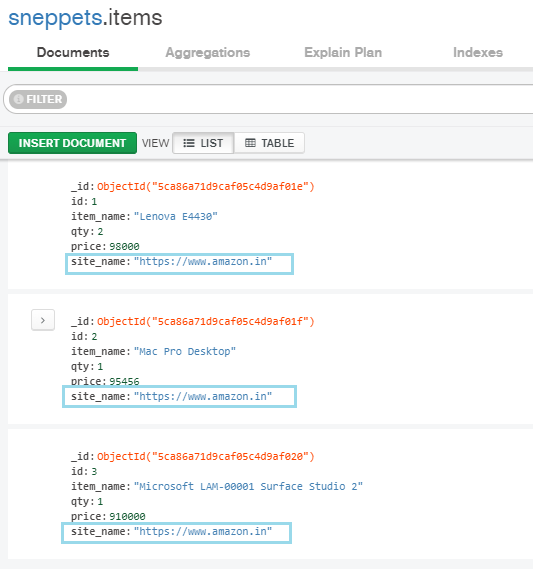
thanks