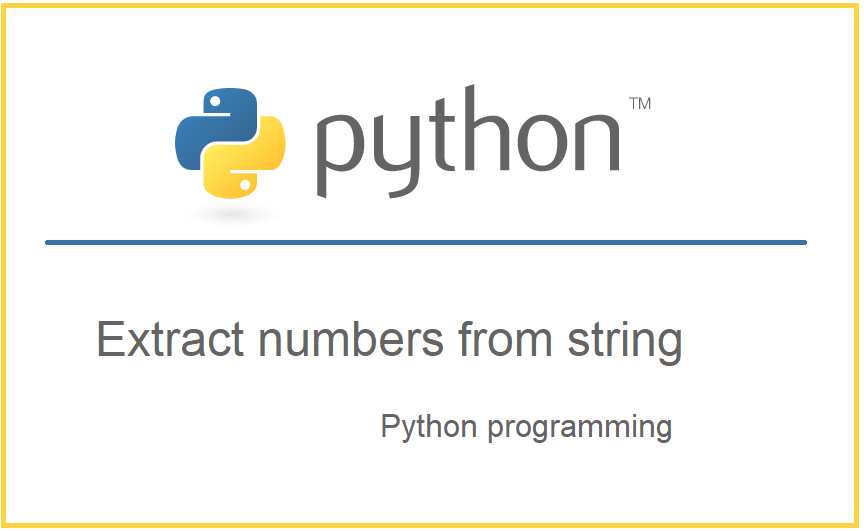How to extract numbers from a string in python ?
This tutorial guides you on how to extract numbers from a string in python programming language. Let’s say you have a string which contain numbers in it and you wanted to extract the numbers from the whole string, then you are at the right place. Let’s see how to extract numbers from string using various approaches.
Extract numbers from a string in python
For example, the given string is as follows:
str = "hello 404 your age is 65"
And, let’s say you wanted to extract the numbers 404 and 65 from the string.
Method 1: Extract numbers using regex
Let’s see how to extract numbers from string using regex.
import re n = [int(n) for n in re.findall(r'-?\d+\.?\d*', text) ] print (n)
Output
[404, 65]
Method 2: Using split() and isdigit()
In the previous example, you need an additional module/library called “re” for regex to perform this extraction. But in this case you don’t need any additional library, therefore it is better than regex method.
Note, there are limitations with this method. You can use this only if you wanted to extract positive numbers. Also this method does not recognize floats, integers in hexadecimal format apart from negative numbers. So go with this method only if you are ok with these limitations.
n = [int(n) for n in text.split() if n.isdigit()] print(n)
Output
[404, 65]
Method 3: Using split() and append()
In this method, we are using split() function to split the given string and then extract the integer numbers using int() and append the number to the list as shown below.
n = []
for i in text.split():
try:
n.append(int(i))
except ValueError:
pass
print(n)
Output
[404, 65]
Method 4: Using Numbers from String Library
To use this method, first you need to install package/ library called nums_from_string with pip as shown below.
> pip install nums_from_string Collecting nums_from_string Downloading nums_from_string-0.1.2-py3-none-any.whl (5.0 kB) Installing collected packages: nums-from-string Successfully installed nums-from-string-0.1.2 WARNING: You are using pip version 20.1.1; however, version 21.1 is available. You should consider upgrading via the 'c:\users990\appdata\local\programs\python\python38-32\python.exe -m pip install --upgrade pip' command.
After that, you need to import the library. The following program will let you to extract the numbers in a quick way.
import nums_from_string print(nums_from_string.get_nums(text))
Output
[404, 65]
That’s it. We have learnt numerous ways to extract the numbers from given string using python programming.
I hope you had find this tutorial helpful 🙂
You’ll also like:
- Check if Python Object is a Number
- What is %matplotlib inline and how to use ?
- Increase the cell width of the Jupyter Notebook in browser
- Add python3 kernel to jupyter IPython notebook ?
- Reset jupyter notebook theme to default theme
- How to change the default theme in Jupyter Notebook ?
- Change the Jupyter Notebook startup folder in Windows & Mac
- To run Jupyter Notebook on Windows from command line
- Run a Jupyter Notebook .ipynb file from terminal or cmd prompt
- Amazon Linux AMI : apt-get command not found
- Linux: sudo: apt-get: command not found
- How to Start Stop Restart MariaDB on Linux OS ?
- Putty Fatal Error No supported authentication methods available
- Find which users belongs to a specific group in linux
- Embed HTML within IPython Notebook
- Build a Docker Image with a Dockerfile and Cloud Build in GCP?
- Is it possible to change Google Cloud Platform Project ID ?
- Error: helm install unknown flag: –name
- Install Python 3 on Windows 10 machine
- Convert negative to positive number in Python
- TypeError: a bytes-like object is required, not ‘str’ – Python3