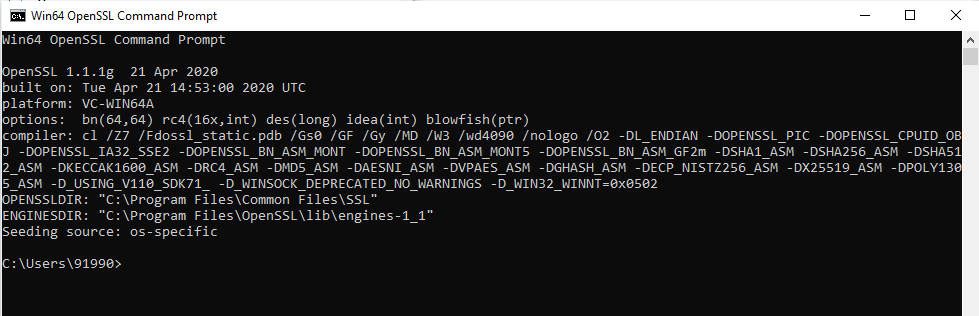How to get modulus and exponent for RSA public key ?
This tutorial guides you on how to get modulus and exponent for RSA public key using Java. Let’s say you have generated RSA public key and private key using OpenSSL. And now you wanted to get modulus and exponent for the given RSA public key.
Get modulus and exponent for RSA public key
To get modulus and exponent you need to implement the following class “GetModExponentRSAPublicKey.java”
In this utility class, you would be converting the string to public key using the following code as written in getPublicKey() method. For private key you will be using “PKCS8EncodedKeySpec” and for public key you need to use “X509EncodedKeySpec“.
String publicKeyPem = getKey(filename);
publicKeyPem = publicKeyPem.replace("-----BEGIN PUBLIC KEY-----\n", "");
publicKeyPem = publicKeyPem.replace("-----END PUBLIC KEY-----", "");
byte[] encoded = Base64.decodeBase64(publicKeyPem);
X509EncodedKeySpec keySpec = new X509EncodedKeySpec(encoded);
KeyFactory kf = KeyFactory.getInstance("RSA");
PublicKey publicKey = kf.generatePublic(keySpec);
Then you need to type cast with the proper interface RSAPublicKey so that you will get methods getModulus() and getPublicExponent() as shown below.
RSAPublicKey publicKey = (RSAPublicKey) getPublicKey("public.pem");
The below is the complete demo class to get the modulus and exponent for RSA public key.
GetModExponentRSAPublicKey.java
package com.sneppets.util;
import java.io.BufferedReader;
import java.io.FileReader;
import java.io.IOException;
import java.math.BigInteger;
import java.security.KeyFactory;
import java.security.NoSuchAlgorithmException;
import java.security.PublicKey;
import java.security.interfaces.RSAPublicKey;
import java.security.spec.InvalidKeySpecException;
import java.security.spec.X509EncodedKeySpec;
import org.apache.commons.codec.binary.Base64;
public class GetModExponentRSAPublicKey {
public static void main (String[] args) throws NoSuchAlgorithmException, InvalidKeySpecException, IOException {
RSAPublicKey publicKey = (RSAPublicKey) getPublicKey("public.pem");
BigInteger mod = publicKey.getModulus();
BigInteger exp = publicKey.getPublicExponent();
System.out.println("Modulus: " + mod);
System.out.println("exponent: " + exp);
}
private static PublicKey getPublicKey(String filename) throws IOException, NoSuchAlgorithmException, InvalidKeySpecException {
String publicKeyPem = getKey(filename);
publicKeyPem = publicKeyPem.replace("-----BEGIN PUBLIC KEY-----\n", "");
publicKeyPem = publicKeyPem.replace("-----END PUBLIC KEY-----", "");
byte[] encoded = Base64.decodeBase64(publicKeyPem);
X509EncodedKeySpec keySpec = new X509EncodedKeySpec(encoded);
KeyFactory kf = KeyFactory.getInstance("RSA");
PublicKey publicKey = kf.generatePublic(keySpec);
return publicKey;
}
private static String getKey(String filename) throws IOException {
// Read public key from file
String strPublicKeyPEM = "";
BufferedReader br = new BufferedReader(new FileReader(filename));
String line;
while ((line = br.readLine()) != null) {
strPublicKeyPEM += line + "\n";
}
br.close();
return strPublicKeyPEM;
}
}
Output: Modulus and Exponent of RSA Public Key
Modulus: (2048 bit)
256225235526405098726746477481
284184271968788058029745255822
133759432928666883862801285729
384174985837607256318844020476
501725786862717237239123308210
243812164534894667229405844641
911098277823661406862819893291
154962752958153104149432835280
085352705165899064079887611551
502118308761629010797739872873
205223957020558671913902386205
317716646222503466505036050069
312863533487149618294670795931
929436739841510971098140145690
563655049071109366377078390473
139881492499855404045752443798
123422594825079544315401608665
466677213546598874201390156548
448867823678383666988287958079
066965097160765227081562608502
56749742657872987
Exponent: 65537 (0x10001)
Get modulus and exponent for RSA public key – BouncyCastle library
There is another way to get modulus and exponent i.e., by using BouncyCastle library. If you wanted to deal with public.pem file handling, I would recommend you to add the following external library (BouncyCastle) in your build path.
https://mvnrepository.com/artifact/org.bouncycastle/bcprov-ext-jdk16/1.46
First, you need to create the PemFile utility class to handle pem file I/O operations as shown below in your project folder.
PemFile.java
package com.sneppets.util;
import java.io.FileInputStream;
import java.io.FileNotFoundException;
import java.io.IOException;
import java.io.InputStreamReader;
import org.bouncycastle.util.io.pem.PemObject;
import org.bouncycastle.util.io.pem.PemReader;
public class PemFile {
private PemObject pemObject;
public PemFile(String filename) throws FileNotFoundException, IOException {
PemReader pemReader = new PemReader(new InputStreamReader(new FileInputStream(filename)));
try {
this.pemObject = pemReader.readPemObject();
} finally {
pemReader.close();
}
}
public PemObject getPemObject() {
return pemObject;
}
}
Then let’s modify our getPublic() method of GetModExponentRSAPublicKey.java class as shown below
private static PublicKey getPublicKey(String filename) throws IOException, NoSuchAlgorithmException, InvalidKeySpecException {
PemFile pemFile = new PemFile(filename);
byte[] encoded = pemFile.getPemObject().getContent();
X509EncodedKeySpec keySpec = new X509EncodedKeySpec(encoded);
KeyFactory kf = KeyFactory.getInstance("RSA");
PublicKey publicKey = kf.generatePublic(keySpec);
return publicKey;
}
In the above method you need to just replace the following lines
String publicKeyPem = getKey(filename);
publicKeyPem = publicKeyPem.replace("-----BEGIN PUBLIC KEY-----\n", "");
publicKeyPem = publicKeyPem.replace("-----END PUBLIC KEY-----", "");
byte[] encoded = Base64.decodeBase64(publicKeyPem);
Replace with following lines of code, which uses our PemFile util class.
PemFile pemFile = new PemFile(filename); byte[] encoded = pemFile.getPemObject().getContent();
And you can remove the following method getKey() as well.
private static String getKey(String filename) throws IOException {
// Read key from file
String strKeyPEM = "";
BufferedReader br = new BufferedReader(new FileReader(filename));
String line;
while ((line = br.readLine()) != null) {
strKeyPEM += line + "\n";
}
br.close();
return strKeyPEM;
}
The GetModExponentRSAPublicKey.java class will now looks like below.
package com.sneppets.util;
import java.io.BufferedReader;
import java.io.FileReader;
import java.io.IOException;
import java.math.BigInteger;
import java.security.KeyFactory;
import java.security.NoSuchAlgorithmException;
import java.security.PublicKey;
import java.security.interfaces.RSAPublicKey;
import java.security.spec.InvalidKeySpecException;
import java.security.spec.X509EncodedKeySpec;
public class GetModExponentRSAPublicKey {
public static void main (String[] args) throws NoSuchAlgorithmException, InvalidKeySpecException, IOException {
RSAPublicKey publicKey = (RSAPublicKey) getPublicKey("public.pem");
BigInteger mod = publicKey.getModulus();
BigInteger exp = publicKey.getPublicExponent();
System.out.println("Modulus: " + mod);
System.out.println("exponent: " + exp);
}
private static PublicKey getPublicKey(String filename) throws IOException, NoSuchAlgorithmException, InvalidKeySpecException {
PemFile pemFile = new PemFile(filename);
byte[] encoded = pemFile.getPemObject().getContent();
X509EncodedKeySpec keySpec = new X509EncodedKeySpec(encoded);
KeyFactory kf = KeyFactory.getInstance("RSA");
PublicKey publicKey = kf.generatePublic(keySpec);
return publicKey;
}
}
You will see the same output when you run the above program.
That’s it. Hope it helped 🙂
Also See:
- How to install OpenSSL in Windows 10 64-bit Operating System ?
- Visual Studio Code Windows install location and Path issues from Terminal
- McAfee Agent cannot be removed while it is in managed mode
- Fix iPhone touch screen unresponsiveness
- How to add add 16GB RAM along with 8GB RAM – Acer Aspire 7 Laptop ?
- Generate public key and private key with OpenSSL in Windows 10
- How do I convert a PEM file to XML RSA key ?
- Guide to upload ISO image file to VMware ESXi datastores.
- Guide to install Operating System in the VMware ESXi server using vSphere Client.