VirtualBox fails to open a session with VERR_NEM_MAP_PAGES_FAILED
This tutorial guides you on how to resolve NEM failed to map page(s) into the VM. (VERR_NEM_MAP_PAGES_FAILED) i.e., Virtual box failed to open a session for the virtual machine.
VirtualBox fails to open a session with VERR_NEM_MAP_PAGES_FAILED
You might be facing the below Virtual Box Error while opening virtual machine session in Windows as shown in the picture below.
Approach to solve
To solve the below error I tried the following ways.
NEM failed to map page(s) into the VM. (VERR_NEM_MAP_PAGES_FAILED).
Result Code:
E_FAIL (0x80004005)
Component:
ConsoleWrap
Interface:
IConsole {872da645-4a9b-1727-bee2-5585105b9eed}
1: Go to control panel and search for “Turn Windows features on or off” and open.
2: And make sure, the following features are unchecked: “Windows Sandbox” and “Hyper-V“
3: Now, restart your machine and check if that solves the Virtual Box error.
4: If it still does not work, try unchecking the following feature option too from “Turn Windows features on or off” as shown in the picture below.
5: Now, restart again the error should go away.
Note: It worked for me after I unchecked “Virtual Machine Platform” from Windows features in Windows 10 Enterprise.
Therefore, in order to run virtualization application or software you may need to disable some windows features. Because virtualization software will not work together with Hyper-V and Virtual Machine Platform.
Hope this helped 🙂
Also See:
- XAMPP browser redirects to localhost/dashboard.
- Default .htaccess file for WordPress website ?
- PHP-FastCGI on Windows in XAMPP for PHP Performance
- PHP FPM – Check if Installed and Running
- With UAC please avoid installing XAMPP to C:\Program Files warning ?
- Best way to delete components in Angular 9 with CLI
- Dynamic and conditional CSS classes with ngClass : Angular
- Best way to delete components in Angular 9 with CLI ?
- HTML Property Binding in Angular : Data Binding
- Quickly create div classes in Visual Studio Code editor
- Global Angular CLI version is greater than your local version
- Create custom events and fire in Angular 9 with EventEmitter – Example
- Bind selected element from drop down to an object in Angular 9
- How to stop generation of .spec.ts test files using Angular CLI ?
- Node Sass could not find a binding for your current environment
- Merged code coverage report for JUnit and BDD tests in Sonar using Jacoco
- GCP Virtual Private Network (VPN) Tunnels Lab Example
References:

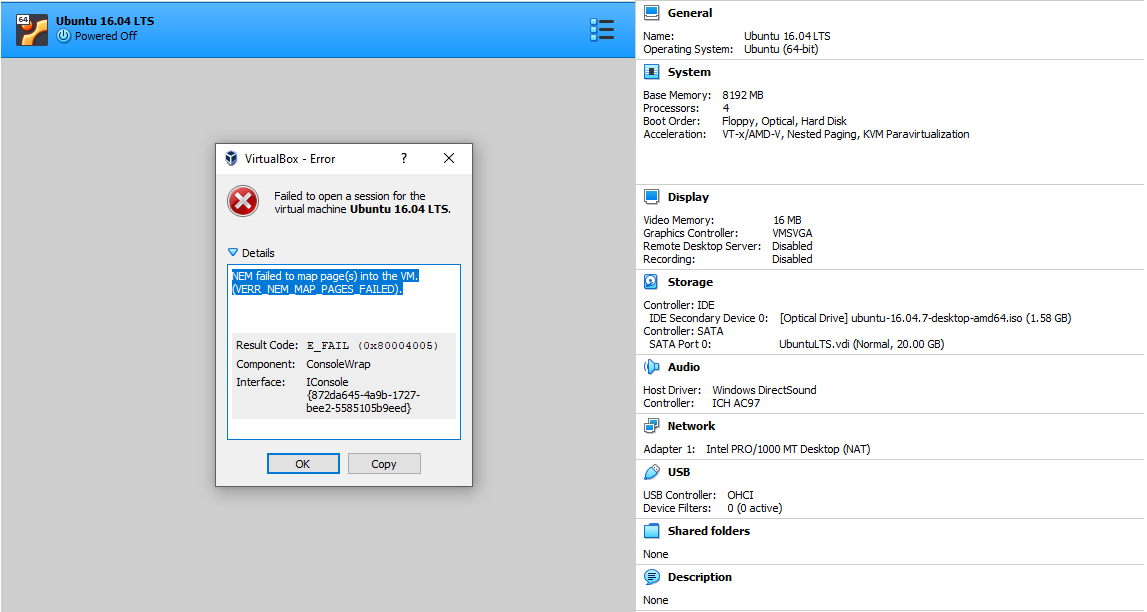
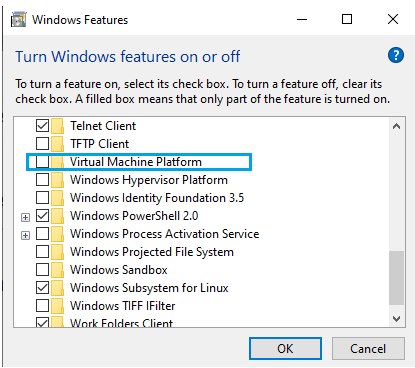
What about with Mac?